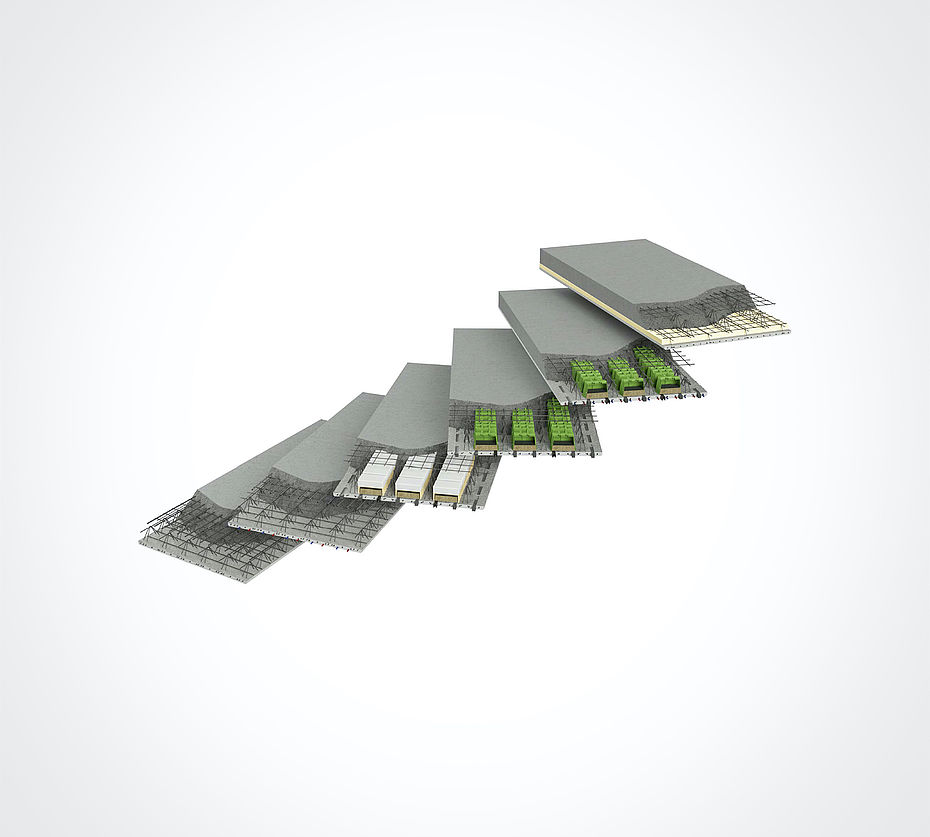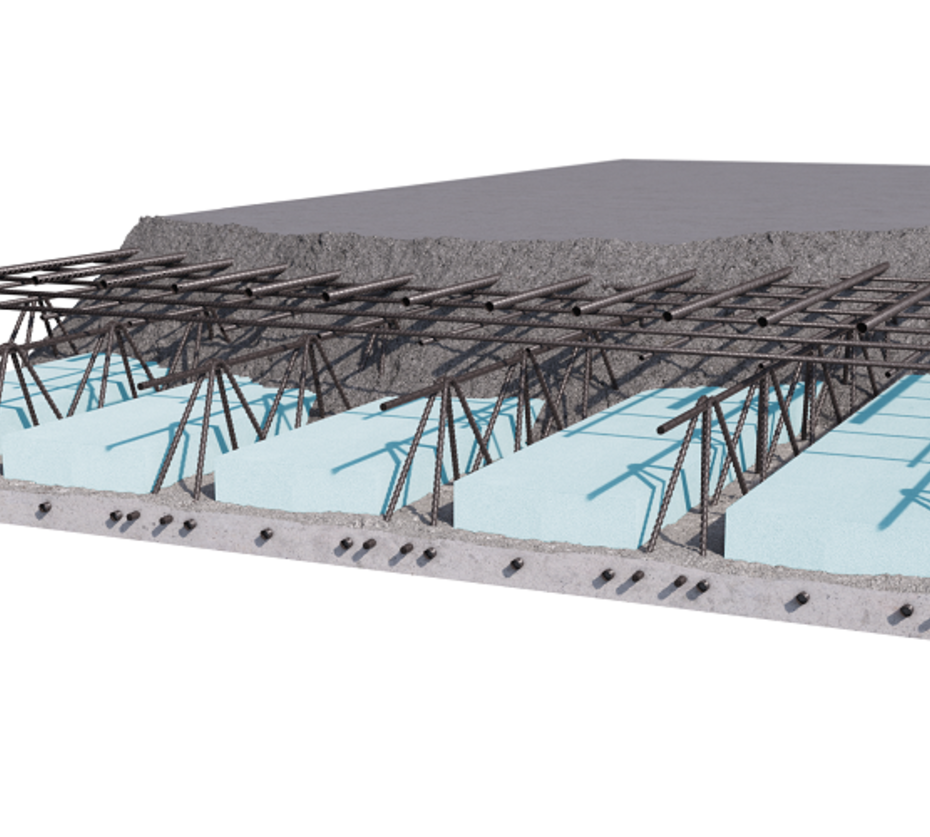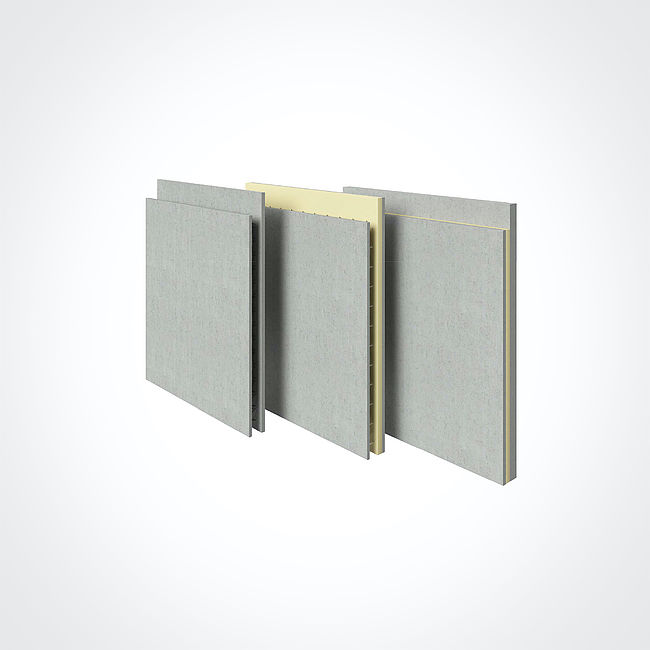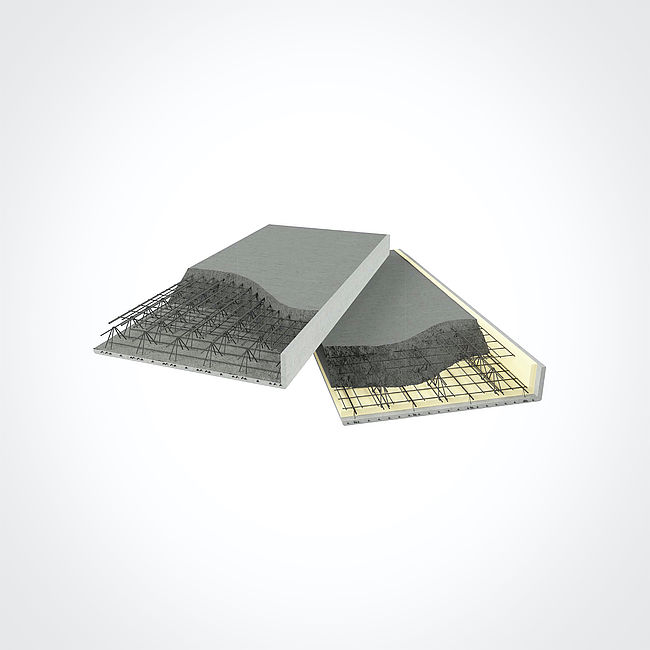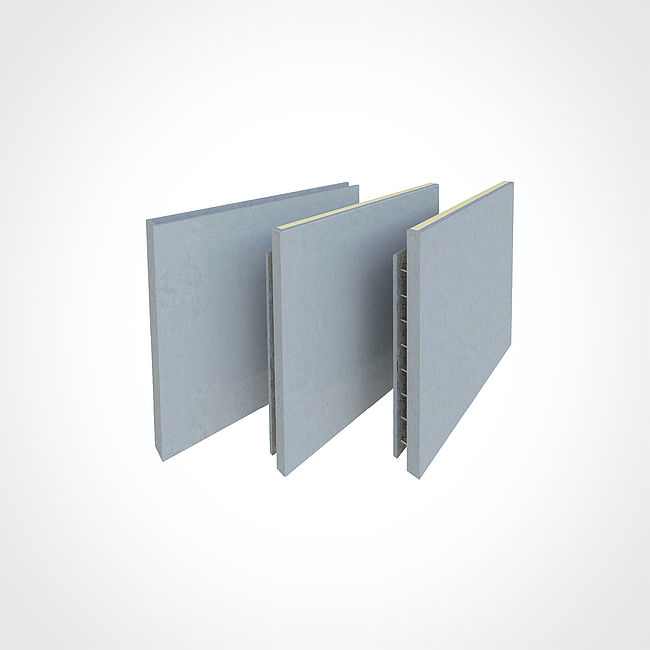Slabs
Package with five main slabs: XM (Half), Climatic, Acoustic, Acoustic Climatic and Thermo Slab
Each type has a predefined precast layer thickness according to Green Code standard sizes and materials. Termo Slabs have three different insulation layer thicknesses. Individual Types and sub-types should not be changed by the user. Slab types come with a set of type parameters showing the main solution properties and a set of instance properties that should be filled according to the design.
The layer structure is configured with a top layer of air material; this corresponds to the on-site concrete infill and can be changed according to the design needs. Slab tyoes in Revit are System Families, wich means that cannot be added to a project using the "Load Family" Tool. To add types to a personal project, your can use the "Transfer Project Standard" Tool or Copy & Paste between the source and destination file. Insert slab using the built-in Slab tool in Revit.
Benefits
High quality
Green Code standard sizes and materials
Flexible
Slab types come with a set of type parameters
Easy
Very simple to implement and use
DOWNLOAD step by step
- Download Revit or Archicad template
- Open both, your project, and the template
- Transfer slab type into your project